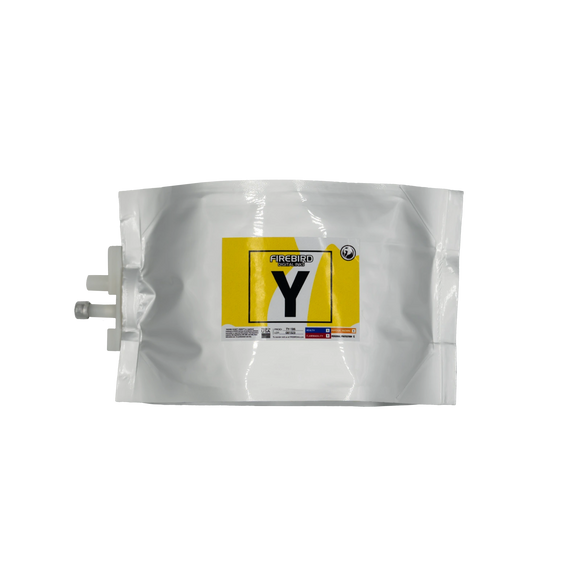FIREBIRD replacement ink bags compatible with Ricoh Ri 1000 and Ri 2000 garment printers are formulated to deliver the highest performance with even greater DTG & DTF image quality, highly accurate color reproduction and superior print longevity.
Specifications
- Compatible Printers: Ricoh Ri 1000 & Ricoh Ri 2000 only.
- Contents: Replacement ink bag and chip, intended for Ricoh cartridge.
- Ink Colors: White 1, White 2, Black, Cyan, Magenta, Yellow
- Available Sizes: Standard (200ml) or XL (500ml - W1 & W2 only)
- Ink Applications: Direct to Garment (DTG) / Direct to Film (DTF)
- Ink Country of Origin: USA
Ricoh Ri 1000™ and Ricoh Ri 2000™ are registered trademarks of RICOH Corporation and have not produced, endorsed, warrantied, or approved the use of FIREBIRD Ink's third-party ink, pretreatment, and/or cleaning solutions which are non-genuine OEM products. FIREBIRD Ink will fully support and guarantee your 100% satisfaction, as we do with all of our products.